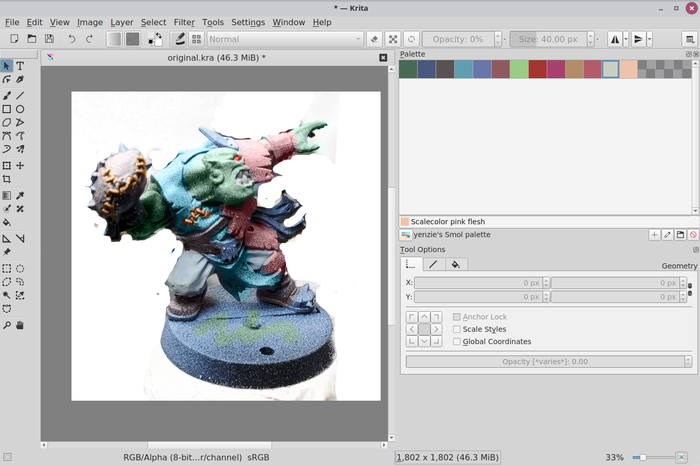Exporting your paint palette from Smol
Exporting your paint palette from Smol
Sometime in the past few years, I picked miniature painting as a hobby.
Well, technically speaking, I wanted to write a game so I picked rules for a spaceship game so I needed to make myself some mini spaceships so I got into painting miniatures. But we need not dwell on the details; the important part is that nowadays I’m enjoying squinting at very small characters and given them way too involved paint jobs.
And because painting without sharing is only half the fun, I also wrote Smol, a website to record and showcase my minis.
And also because — as this introduction demonstrates all too clearly — I obviously have no sense of when to stop and thought “hey, that Smol site should also let me record the paints I have, and show me a visual catalogue of them”. And implemented that feature too. You can take a picture of your paint bottle, and color-pick the color from it, or use a regular color wheel.



It’s all pretty cool if I can smugly say so myself.
So, anyway, the other day I was watching a video from the Mini Witch, which big-picture TL;DR is “using an image editor to experiment with your color scheme before going all brush-wild is pretty nifty”. And I concur! That’s pretty nifty indeed. The only thing is, in the image editor one has access to every and any color. Now, it’d be cool if one could have access to the exact palette provided by the rows of paints waiting for them in their paint area.
You have an idea where this going, right?
As it turns out, the format of color palettes files in the GIMP and Krita looks like this:
GIMP Palette
Name: yenzie's Smol palette
#
71 105 85 Vallejo model color uniform green 70.922
74 88 127 Vallejo model color blue 70.925
90 81 85 Vallejo model color leather brown 70.871
95 158 176 Scalecolor fantasy & games hiril blue
104 118 170 Scalecolor fantasy game braineater azure
142 90 95 Vallejo model color burnt red 70.814
154 204 133 Scalecolor spring green
165 53 48 Vallejo game air bloody red
169 64 107 Vallejo model color magenta 70.945
178 141 104 Vallejo model color dark flesh 70.927
181 90 106 Scalecolor blood red
201 208 191 Scalecolor fantasy & game hellbound flesh
237 195 171 Scalecolor pink fleshThat’s laughably trivial to geneate. Could I really resist? I tweaked Smol, and added a little link to the paint page:

With that I can export my palette, import it to my editor, and the agony of color choice is now (at least) grounded in what is at my disposal.