Chorus: a Fully Buzzword-Compliant Slide Webapp
Chorus: a Fully Buzzword-Compliant Slide Webapp
Most of the time, I hack applications together because I have an itch that badly needs scratching. But, sometimes, I also build up apps for the sake of trying out and experimenting with new technologies. The process I’m following for those latter apps is what I call Awesome Driven Development, or A.D.D. for short. Basically, I just let my inner Hammy take over and just go wild with the shiny.
Generate slides with Dancer, Markdown and Slippy
This particular app begins with the discovery of Slippy, a jQuery-based slide presentation system. It seems a little more easier to use than S5, which was up to now (with the help of Pod::S5) the best alternative I had found.
Of course, I don’t want to write HTML by hand. That’d be positively medieval.
POD, I also found out with my use of Pod::S5, is not ideal either. Then,
why not use Markdown, which serves me quite well for my blog?
Also, instead of generating a static html version of the presentation, I’d like it to be a web application. We’re talking about a very simple application, here, so we’ll use Dancer. The code required to get this puppy off the ground is, as one might suspect, minimal. The script itself looks like this:
package chorus;
use 5.10.0;
use Dancer ':syntax';
use Text::Markdown qw/ markdown /;
use File::Slurp qw/ slurp /;
my $prez;
load_presentation( pop );
get '/' => sub {
template 'index' => {
presentation => $prez,
prez_url => request->base,
base_url => request->base->opaque,
};
};
sub load_presentation {
$prez = "<div class='slide'>". markdown( scalar slurp shift ) . "</div>";
my $heads;
$prez =~ s#(?=<h1>)# $heads++ ? "</div><div class='slide'>" : "" #eg;
}
dance;And the HTML template (I’m using Dancer::View::Mason) like that:
<%args>
$presentation
</%args>
<html>
<head>
<script type="text/javascript" src="/slippy/jquery-1.4.2.min.js"></script>
<script type="text/javascript" src="/slippy/jquery.history.js"></script>
<script type="text/javascript" src="/slippy/slippy-0.9.0.js"></script>
<!-- Slippy structural styles -->
<link type="text/css" rel="stylesheet" href="/slippy/slippy-0.9.0.css"/>
<!-- Slippy theme -->
<link type="text/css" rel="stylesheet" href="/slippy/slippy-pure.css"/>
</head>
<body>
<% $presentation %>
<script>
$('.slide').slippy();
</script>
</body>
</html>Now all I have to do to get my slides up and running is
$ chorus.pl my_prez.markdown
Excellent!
Share the bounty with the audience
But… wait a second. I’m using a web application to render my
slides, right? Why not share the fun with the audience? Nothing easier.
I’m passing the app’s url to the template (although I could just as well
use JavaScript’s document.location) and inject the information to the
output:
<%args>
$presentation
$prez_url => ''
$base_url
</%args>
<!-- and somewhere in the <body> -->
<div id="chorus_terminal">
<div id="chorus_title"><b>Chorus</b>
<span id="chorus_url"><% $prez_url %></span>
</div>
</div>With this, the url of chorus is automatically displayed and anybody
in the audience can access the slide deck.
Spiffy!
Turn the audience into a chorus line
But… wait another second. Sure, the audience can see the slides, but wouldn’t it be terminally cool if their display was synchronized with presenter’s? Let’s say the application elects the first person to connect as the master presenter, and everybody else as members of the chorus. Then when the MC changes slide, the information should be pushed to the chorus. Simple requirements, but how to implement them?
Enter websockets. The technology is bleeding-edge new, and looks dauting. But by following the instructions given by Dancer::Tutorial::WebSockets, and using Twiggy and Web::Hippie, it’s surprisingly easy.
Dancer-wise, what has to be done is to add Web::Hippie to the application,
and basically add two routes:
use AnyMQ;
my $bus = AnyMQ->new;
my $topic = $bus->topic('slides');
# not the safest password ever,
# but it's not like we need anything stronger either
my $token = join '', shuffle 'a'..'z';
$chorus::first_connect = 1;
# Web::Hippie routes
get '/new_listener' => sub {
request->env->{'hippie.listener'}->subscribe($topic);
};
get '/message' => sub {
my $msg = request->env->{'hippie.message'};
if ( $chorus::first_connect ) {
$chorus::first_connect = 0;
$topic->publish( { master => $token } );
return;
}
# only the leader send stuff
return unless $msg->{master} eq $token;
delete $msg->{master};
$topic->publish( $msg );
};Mind you, there are a few more details involved, which you can see at the GitHub repo of chorus, but not much.
On the HTML template side, the added code is equally succint:
<div id="chorus_terminal">
<div id="chorus_title"><b>Chorus</b>
<span id="chorus_url"><% $prez_url %></span>
</div>
<div class="choirboy">Joined the chorus
<div>MC is at slide <span id="mc_slide">unknown</span></div>
<div>auto-follow:
<input id="chorus_autofollow" type="checkbox" checked="checked" />
</div>
</div>
<div class="mc">Lead singer</div>
</div>
<script>
var ws_path = "ws:<% $base_url %>_hippie/ws";
var socket = new WebSocket( ws_path );
var master;
socket.onopen = function(){
send_msg( "connected" );
};
socket.onmessage = function(e){
if ( master ) { return; } // masters don't listen to ANYBODY!
var data = JSON.parse(e.data);
$('#chorus_terminal .choirboy').show();
if ( data.master ) {
master = data.master;
$('#chorus_terminal .choirboy').hide();
$('#chorus_terminal .mc').show();
return;
}
if ( data.slide != undefined ) {
var s = data.slide+1;
$('#mc_slide').html(
"<a href='<% $prez_url %>#" + s + "'>" + s + "</a>"
);
if ( $('#chorus_autofollow').attr('checked') ) {
$.fn.slippy_show_slide( data.slide );
}
}
};
function send_msg(message) {
socket.send(JSON.stringify({msg: message}));
}
$('.slide').bind('setSlide', function() {
if ( master ) {
socket.send(JSON.stringify({
"master": master,
"slide": $().slippy_current_slide_index()
}));
}
} );
</script>
Tweaks also had to be brought to Slippy to make,
for example, the current slide number available. But only minor
stuff.
And we are done with the mechanics. With what we did, all members of the audience can access the slide deck at will:
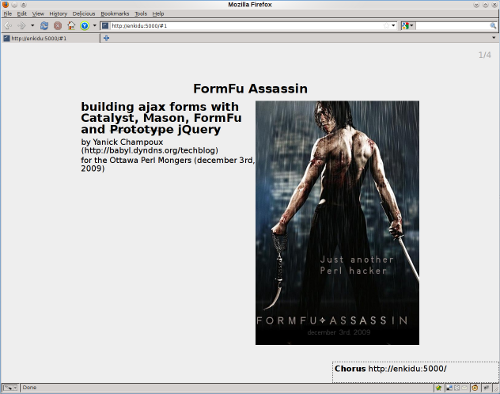
And those with a websocket-enabled browser (right now, that’d be Google Chrome and Firefox 4) are given a little bit more toys to play with:
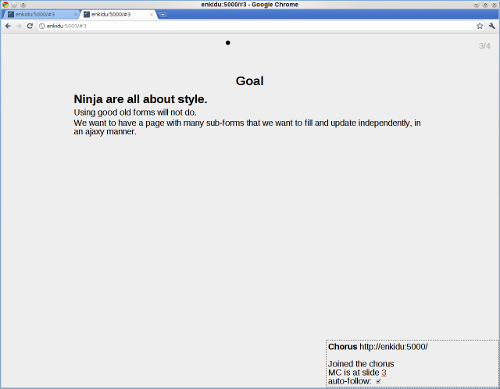
Just remember: for the websockets to work, you have to use Twiggy as your Plack engine. But beside that, that’s it. Our Dancer-powered, Markdown-backed, jQuery-using websocketed application has stepped out of science-fiction and is now a running reality.
Ain’t it awesome?