Cheap cheat trick
Cheap cheat trick

Recently I came across a glorious list of modern command-line tools. One of those tools is cheat a little system to save and retrieve little snippets of code from the command-line.
My first reaction was “Neat!”, because it is. Then I thought “wait, I already have something like that. Kind of.”
What I have is a private cheatsheet wiki, aka a directory full of Markdown
files. The fact that the Markdown files are free-form text is, for me,
preferable to the more restricted format of cheat, which is one
snippet per file. But I can see the allure of quickly finding a snippet via
tags, and to access it via the command-line. Mostly for snippets pertaining
to command-line matters like docket commands, or tar recipes.
The question becomes… can I shoehorn the command-line behavior of cheat
to work with my Markdown wiki? Let’s find out!
Defining the markup of a cheat
First thing to do is to find a way to identify cheat items in the Markdown files.
Since those cheatsheets are usually copy’n’paste of commands I find and want to remember, they are typically terse:
# Docker
# Misc commands
launch daemon:
sudo dockerg -g /home/docker
list images:
docker images
remove image from machine:
docker image rm _image_id_
To keep it uncomplicated, why not use backtick-delimited
code blocks, and add a label cheat: as part
of the opening backtick? I.e.:
# Docker
# Misc commands
```cheat: launch daemon
sudo dockerg -g /home/docker
```
```cheat: list images @image
docker images
```
```cheat: remove image from machine @image
docker image rm _image_id_
```That ain’t bad. It’s still legible, has only marginally more markup,
and we can declare
that everything after the cheat: is the short description of that
snippet. As you see, I added optional @tags at the end of the description,
that’s to help with searching down the line.
And if that Markdown was being processed by something that highlights code, we didn’t rob ourselves of that. Having a first line looking like the following would (should?) totally work:
```javascript cheat: invert keys/values of object
inverted = Object.fromEntries(
Object.entries(original)
.map(([k,v]) => [ v, k ])
)
```Find those cheats
So we have cheats embedded in Markdown files. Great, now how to we
find them? With the might of grep, of course! Or, in this case, its
younger relative, rg:
$ rg '^```.*cheat:' $CHEATSHEETS_DIR --no-heading | cat
/home/yanick/vimwiki/cheatsheets/docker.md:``` cheat: Launch the deamon @init
/home/yanick/vimwiki/cheatsheets/docker.md:```cheat: remove image from machine
/home/yanick/vimwiki/cheatsheets/svelte.md:```cheat: comment
/home/yanick/vimwiki/cheatsheets/svelte.md:```cheat: ifWoo! We have them. But those lines are a little long. Let’s cut the bits that don’t give us any valuable info:
⥼ rg '^```.*cheat:' $CHEATSHEETS_DIR --no-heading
| perl -pe's#$ENV{CHEATSHEETS_DIR}##;'
-e's#```.*?cheat:##;s#.md##'
docker: Launch the deamon @init
docker: remove image from machine
svelte: comment
svelte: ifYeah, that will do it.
Select the cheat
Since our goal is to show a specific cheat, let’s bring in
fzf into the mix. And here’s the magic: fzf allow to have custom
previews of the selected item, so let’s be wild and have:
rg '^```.*cheat:' $CHEATSHEETS_DIR --no-heading
| perl -pe's#$ENV{CHEATSHEETS_DIR}##;'
-e's#```.*?cheat:##;s#.md##'
| fzf --preview="cheat-preview.pl {}" with cheat-preview.pl being:
my( $file, $text ) = split /:s*/, shift, 2;
open my $fh, "<", $ENV{CHEATSHEETS_DIR}."/$file.md"
or die $!;
my $line = 0;
while(<$fh>) {
next unless /cheat:s*Q$text/.../```/;
exit if /^```$/;
print;
}And that’s give us
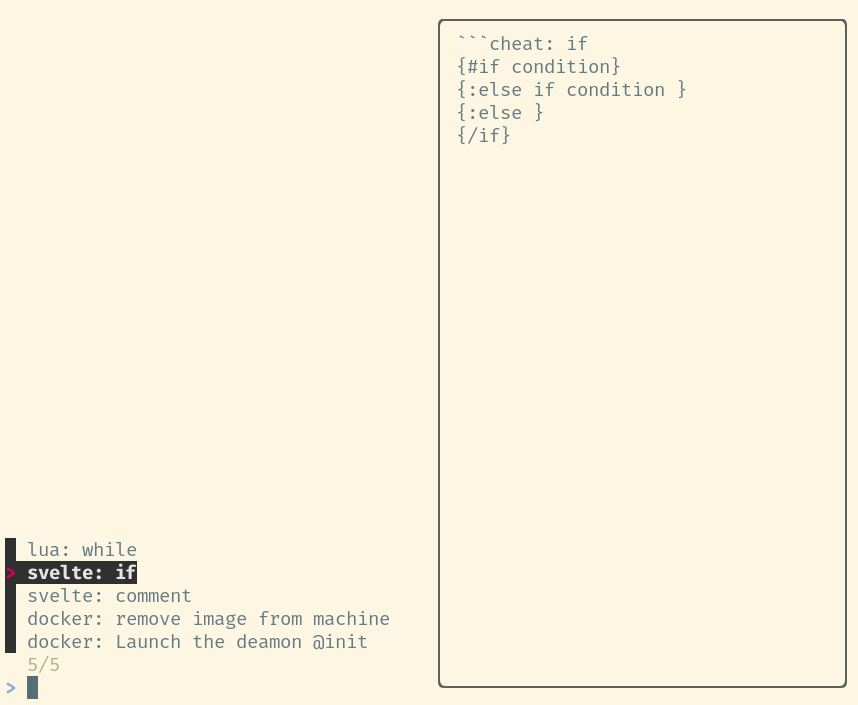
This is getting nice.
Display the cheat
Once the cheat has been selected, all that is left to do is to print it to the console. And since chances are we’ll want to use it, why not copy it to the clipboard (minus the title) while we are at it?
In the Fish shell, assuming the cheat text is captured
in $cheat, that would look like:
set_color red; echo -e "\n" $cheat[1] "\n"; set_color normal;
set -l cheat ( string join '\n' $cheat[2..-1] )
echo -e $cheat
echo -e $cheat | xclip -selection clipboardPutting it all together
Assembling those parts together, we have the following fish script
(also available
here):
#!/usr/bin/env fish
function cheat
if test -z $CHEATSHEETS_DIR
echo "CHEATSHEETS_DIR is not defined"
return 1
end
set -l command $argv[1]
if test "$command" = 'get'
_cheat_get $argv[2..-1]
else if test "$command" = 'list'
_cheat_list
else
_cheat_query $argv
end
end
function _cheat_list
rg '^```.*cheat:' $CHEATSHEETS_DIR --no-heading
| perl -pe's#$ENV{CHEATSHEETS_DIR}##;'
-e's#```.*?cheat:##;s#.md##'
end
function _cheat_query
set -l query ""
if test (count $argv) -gt 0
set query ( string join " " $argv )
end
set -l selection (
cheat list
| fzf --preview="cheat get {}" -q $query
)
set -l cheat (cheat get $selection | string trim -c " \n")
set_color red; echo -e "\n" $cheat[1] "\n"; set_color normal;
set -l cheat ( string join '\n' $cheat[2..-1] )
echo -e $cheat
echo -e $cheat | xclip -selection clipboard
end
function _cheat_get
perl -e '
my( $file, $text ) = split /:s*/, shift, 2;
open my $fh, "<", $ENV{CHEATSHEETS_DIR}."/$file.md"
or die $!;
my $line = 0;
while(<$fh>) {
next unless /cheat:s*Q$text/.../```/;
exit if /^```$/;
print;
}
' $argv
end
cheat $argvAnd using it looks like this: